Garbage Collector
Tales from an old nibble
Tips on how to demo Android devices
Have you ever presented a new Android device to a tech crowd trying to explain some feature?
it happens to me quite a lot and over time I built my little bag of tricks on how to do it.
1. Use Vysor to show my device on the screen #
Vysor is my go-to solution for showing my device screen on the PC during demo. The only requirement in this case is to have adb enabled on your device and having a working adb on your PC/mac. Everything else is handled by Vysor!
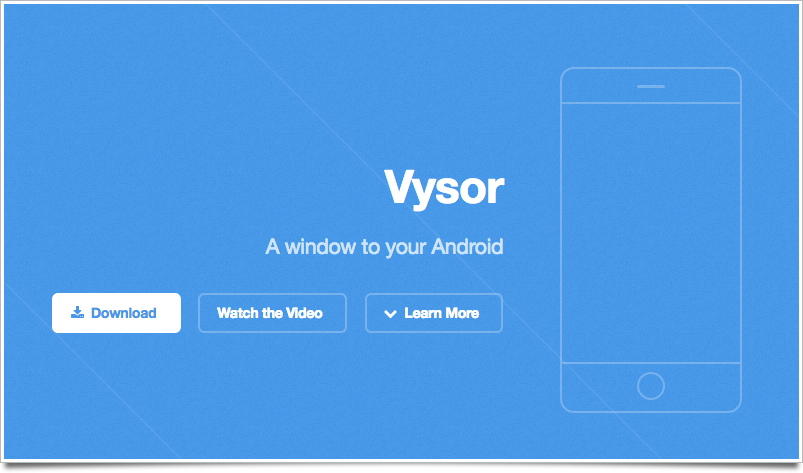
Is available with advertisement and very cheap to buy a monthly or annual subscription. I don’t know why but, even if Paypal is listed the available payment methods, it didn’t work for me…
2. Enable Show Touches in Android’s Developer Options #
This is an “advanced” trick.
Simply enabling this option allows the people looking at your display to understand where you’re touching the screen.
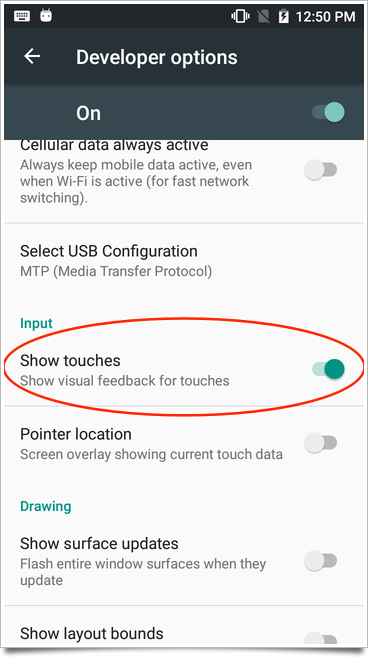
…Remember that the image shown on the screen does not show your fingers and where you’re touching :-)
Final tip #
The same setup can be used to record your screen to build a small screencast.
In this case, macOS and Quicktime are two tools that make this really easy!